 Image Removed
Image Removed
What does Insights mean to you?
| Info |
|---|
Key to successful DevOps Journey are the intelligent insights!| Panel |
|---|
| title | Key to Successful DevOps Journey |
|---|
|
In order to be successful in DevOps Transformation - it is essential that you are able to answer the following questions and take corrective actions on the same. - What are the process bottlenecks?
- What is the weakest link in the release cycle?
- How can the effectiveness of tool chain be measured?
- What are the process bottlenecks?
- What is the weakest link in the release cycle?
- How can the effectiveness of tool chain be measured?
The same has been echoed by Industry leaders that a single source of truth for measurement is a must have. Following are some of the quotes from some of the Industry leading Research Analysts.  Image Added Image Added  Image Added Image Added  Image Added Image Added
A single source of truth is a must have habit providing dashboard access to both technology and business teams increase transparency and, ultimately, business-driven outcomes. A single source of truth is a must have habit |
| Panel |
|---|
|
Cognizant OneDevopsTM Insights provides Real-time analytics and end-to-end trace ability for DevOps. Leverage these insights and make software delivery more efficient. Measure technical and business indices real-time, for informed business decisions | Reduce cost of DevOps adoption by predicting bottlenecks of CD | Use with ease, the customized User Interface for Developers and Decision makers |
|
| Panel |
|---|
| title | Insights Features Explained |
|---|
|
Below is the highlight of Insights features and capabilities. Harness insights from existing toolset | Intuitive UI and easy user customization | Easy Management of DevOps Data | DevOps analytics delivered with flexibility | - Any-to-any correlation: Readily integrate with the top names in DevOps tool chain
- Integrate DevOps tools both offline & online
- Plug n Play with Enterprise Authentication & Authorization Mechanism.
- Ability to calculate the impact of different toolsets when included in delivery pipeline
| - Pre Pre configured out-of-the-box dashboards
- Highly customizable interface
- Create panels & dashboards on the fly
- Flexible standards for ready-made dashboards integration
- Create custom plugins
- Extensive documentation for quick & easy configuration
- Easy setup – one click installation
| - Clear Visualization of stored DevOps data for creation of Dashboards
- Ability to tag Data based on Product/Project to report specific metrics
- Ability to archive data based on defined time period
- Ability to define data collection without any code changes
| - Identify bottlenecks in Continuous Delivery Pipeline by smart correlations
- Make informed Data driven decisions Increase team productivity by mitigating pain points
- Analyze team progress by measuring maturity in adopting best practices
- Analyze Time-to-market & Business ROI for better customer facing decisions
|
| Panel |
|---|
| title | Insights Users & their functionalities |
|---|
| The below table explains the various user roles and their individual functionalities in Insights. For Admin and Power Users | For Users and Editors | - Configure Agents for Collecting Data from DevOps tools
- Create and Modify Access Groups and add Users
- Archive the additional data
- Monitor the status of the Various Components in Insights
- Get real time notifications by integrating with Communication Channels
| - Create Dashboards and Panels for measuring KPI
- Create and Modify Access Groups and add Users
- Create Playlists to display Dashboards in Round Robin
- Measure the overall Progress of DevOps Maturity
- Life of a Code - Know where your code is
- Search and Download Reports for Auditing
|
For more information, please browse through help sections. Or write to us at @ DevOpsPlatformSupport |
| Panel |
|---|
| title | Insights Success Stories |
|---|
| Customer 1 - Metrics creation was brought down from maximum of 8-12 Weeks to 1 Week. What it means to clients in terms of Process/Delivery Improvement ? - Identifying the gaps in current DevOps tools
- Transparency and faster reporting of DevOps and SDLC related metrics
Please write to us @ DevOpsPlatformSupport for further details of the Success Story.
Customer 2 – After Insights Implementation Current Saving 236 Hours/Month and increasing with more team onboarding. What it means to clients in terms of Process/Delivery Improvement ? - Single application for all DevOps related metrics. No tool specific screens or access levels needed
- Easy to create new metrics/KPI’s with flexibility of choosing time ranges as needed
Please wrtie write to us @ DevOpsPlatformSupport for further details of the Success Story. |
|
|
...


